Tags
Tags can be given to all objects and used to organize them into different categories. You can for example give all items of a certain type a certain tag to more easily fetch them with a selector.
Tags with pre programmed meaning
There are a few tags that can set differnt attributes. This is a list of all of them:
| Object Type | Tag name | Description |
|---|---|---|
| item | viewCanBeObstructed | Removes check if there is an obstacle between you and the enemy on battleMaps (item can be used through obstacles) |
| npc | canNotChangeWeapon | Disables the option to automatically change the selected item in a fight for the npc |
Using tags
To give or remove a tag, either do that in the adventure editor:
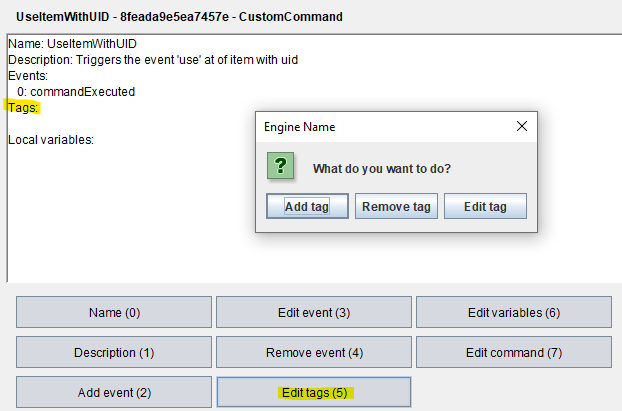
Or using the tag command:
tag [SELECTOR] [add;remove] [VALUE(tag)]
You can use them to adress objects in a selector with the tag parameter:
#tag:[VALUE(tag)]#